How to install IOTA node with docker
INTRODUCTION
IOTA has a official full node project named iri. It is a java open-source project (github)Today there are 2 versions of iri:
- 1.5.x STABLE with full snapshot feature
- 1.6.x RELEASE CANDIDATE with local snapshot feature
Into this tutorial we will install STABLE version
REQUIREMENTS
There are two common solutions to install IOTA node:- playbook
- docker
I prefer docker installation. So you must have docker into your 64-bit system.
Docker official installation guide links:
After that you must install docker compose tool
DOCKER-COMPOSE
Docker compose is a yaml file with docker container declarations, we must use follow file named docker-compose.yml:version: "2"
services:
iri:
image: iotaledger/iri:latest
restart: unless-stopped
volumes:
- ./data/iri/iri.ini:/iri/conf/iri.ini:ro
- ./data/iri/ixi:/iri/ixi:rw
- ./data/iri/db:/iri/data:rw
- /etc/localtime:/etc/localtime:ro
environment:
- JAVA_MAX_MEMORY=4096m
- JAVA_MIN_MEMORY=256m
- DOCKER_IRI_MONITORING_API_PORT_ENABLE=1
- DOCKER_IRI_REMOTE_LIMIT_API="addNeighbors, removeNeighbors"
ports:
- "14600:14600/udp"
- "15600:15600/tcp"
command: ["-c", "/iri/conf/iri.ini"]
iota-pm:
image: michaelermer/iota-peer-manager
restart: unless-stopped
ports:
- "8888:8888"
environment:
- IRI=http://iri:14265
proxy:
image: nginx
volumes:
- ./data/nginx/ssl/fullchain.pem:/etc/nginx/ssl/fullchain.pem:ro
- ./data/nginx/ssl/privkey.pem:/etc/nginx/ssl/privkey.pem:ro
- ./data/nginx/default.conf:/etc/nginx/conf.d/default.conf:ro
command: [nginx-debug, '-g', 'daemon off;']
ports:
- "80:80"
- "443:443"
FOLDER DATABASE & FILE
Before to run, we must create folder, download tangle database and create iri and proxy configuration files.Create the folder
mkdir ~/data mkdir ~/data/iri mkdir ~/data/iri/ixi mkdir ~/data/iri/db mkdir ~/data/nginx mkdir ~/data/nginx/ssl
Download database
IOTA node is a peer to peer node, to increase init time i suggest you to download database and extract it into folder ~/data/db
curl https://global.iota.partners/iri-mainnetdb.tar.gz | tar xz -C ~/data/iri/db/
IRI configuration file
The IRI configuration file should be located into ~/data/iri/iri.ini and it must contains port configuration and neighbors node list.
There are two neighbors connection type:
- TCP
- UDP
Your node must be have enough TCP (reciprocal) connection to be able to be synced.
[IRI] PORT = 14265 TCP_RECEIVER_PORT = 15600 UDP_RECEIVER_PORT = 14600 IXI_DIR = /iri/ixi/ NEIGHBORS = .... HEADLESS = true DEBUG = false TESTNET = false DB_PATH = /iri/data/ API_HOST = 0.0.0.0 REMOTE = true REMOTE_LIMIT_API = "addNeighbors, removeNeighbors" ZMQ_ENABLED = false
Proxy configuration file
The Nginx proxy configuration file should be located into ~/data/nginx/default.conf
server {
listen 80;
location / {
return 404;
}
}
server {
listen 443 ssl;
ssl_certificate /etc/nginx/ssl/fullchain.pem;
ssl_certificate_key /etc/nginx/ssl/privkey.pem;
ssl_trusted_certificate /etc/nginx/ssl/fullchain.pem;
# cache ssl sessions
ssl_session_cache builtin:1000 shared:SSL:10m;
# prefer server ciphers (safer)
ssl_prefer_server_ciphers on;
# important! protects your website against MITM attacks.
add_header Strict-Transport-Security "max-age=604800";
location / {
if ($request_method = OPTIONS ) {
add_header Access-Control-Allow-Origin *;
add_header Access-Control-Allow-Methods "GET, OPTIONS";
add_header Access-Control-Allow-Headers "origin, authorization, accept";
add_header Access-Control-Allow-Credentials "true";
add_header Content-Length 0;
add_header Content-Type text/plain;
return 200;
}
# these headers contains information about original request
proxy_set_header X-Forwarded-For $proxy_add_x_forwarded_for;
proxy_set_header X-Forwarded-Proto $scheme;
proxy_set_header X-Real-IP $remote_addr;
proxy_set_header Host $http_host;
proxy_pass http://iri:14265;
}
error_page 500 502 503 504 /index.html;
location = /index.html {
root /usr/share/nginx/html;
}
}
RUN & CHECK
Last thing is to start iri using follow command:docker-compose up -d
You can also check your IRI node using Official Node Check
Best regards
Fabrizio Spataro

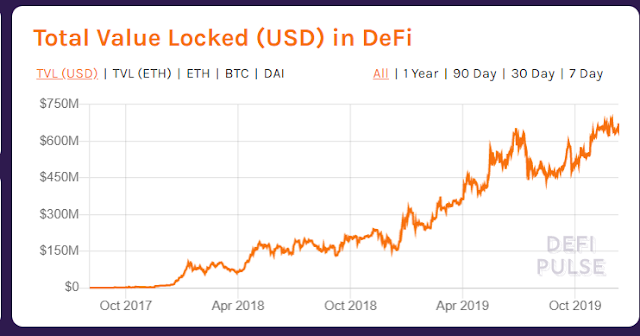

Thank you very much for the useful post. I really appreciate it.
RispondiEliminaHowever, after following, I think, all the steps, I get the node not running in fully (please, check the http://138.100.82.172:8888 ) as I can't add any neighbor neither it does recognize the one into the iri.ini file.
Of course, the images below are fully missed as it did not get integrated into the network.
Can you provide some hint about how to cope with the issue ?
Thanks
J_Ordieres
Hello, please contact me using telegram https://t.me/Fabrizio911
RispondiEliminaTnkx
Very nice article,Thank you for sharing this awesome blog.
RispondiEliminaKeep updating...
Big Data Hadoop Training
kayseriescortu.com - alacam.org - xescortun.com
RispondiEliminaSmm panel
RispondiEliminasmm panel
Https://isilanlariblog.com
instagram takipçi satın al
HİRDAVATCİ BURADA
www.beyazesyateknikservisi.com.tr
Servis
tiktok jeton hilesi
en son çıkan perde modelleri
RispondiEliminauc satın al
en son çıkan perde modelleri
minecraft premium
lisans satın al
nft nasıl alınır
özel ambulans
yurtdışı kargo