Hyperledger composer - Try it using bluemix
INTRODUCTION
I talk about hyperledger into my old post. Now we try to develop into it using IBM Bluemix online tool
COMPOSER PLAYGROUND
Open your browser and go to https://composer-playground.mybluemix.net
Into main window there is a dashboard with one example prototype project called "basic-sample-network"
Click to "Get Started" link to open editor page
The editor's page has a left bar with our blockchain files and a right area to edit data.
Now we can easily edit the example project!
Into left bar there are:
- a model file (models/sample.cto) cointains all my objects
- a script file (lib/sample.js) cointains my business logic
- an ACL file (permissions.acl) cointains all access rules
Let's go... edit the files to simulate a financial blockchain!!!
First file is the model file that cointains all my DTOs
Now i will edit the business logic file (lib/sample.js)
Last step is edit the ACL file to manage read / write permissions (permissions.acl)
If i don't have any errors, the button "Deploy changes" will be enable. Click it to deploy changes
TEST IT
The test phase into blockchain technologies is always a very hard task. With Hyperledger compose i can test my business logic easily than other technologies.
This is main test window
Using Create New Partecipant button i can create any object into my private blockchain and using Submit Transaction i can create a transaction!
Try it... is very easy!!!!
Example files are into my github repo
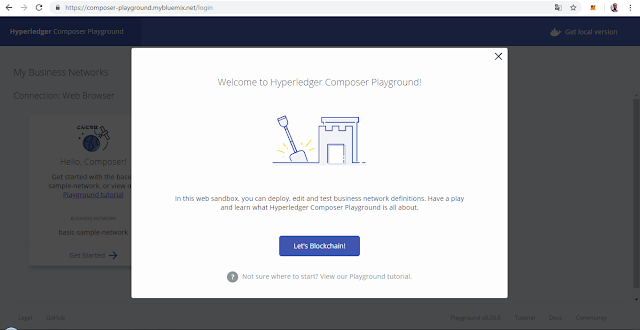








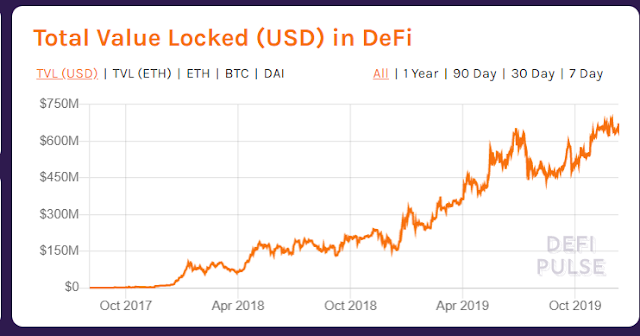

Commenti
Posta un commento